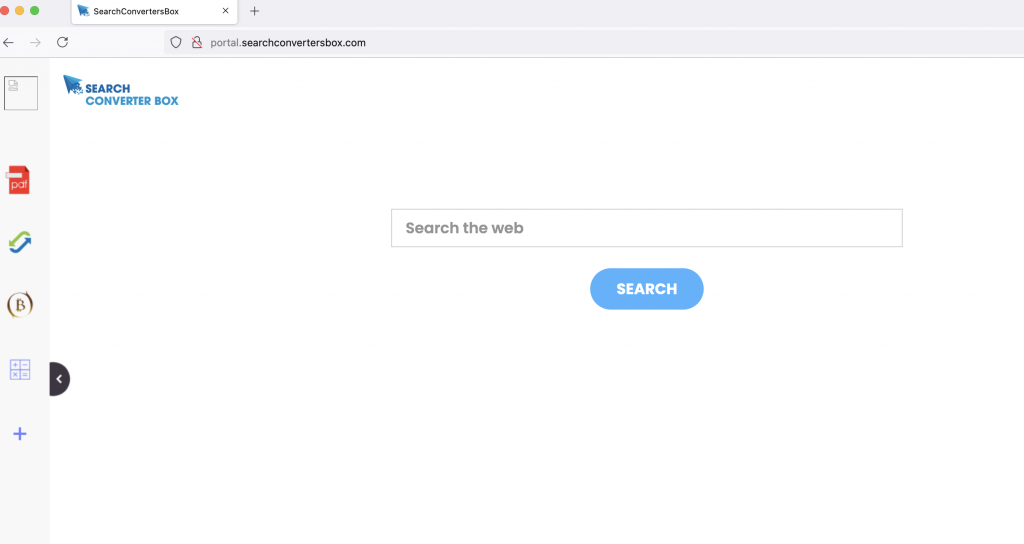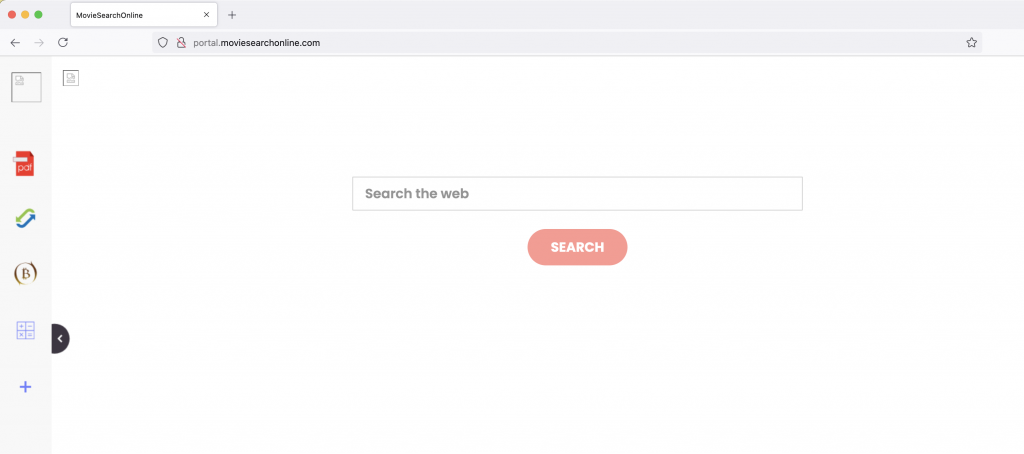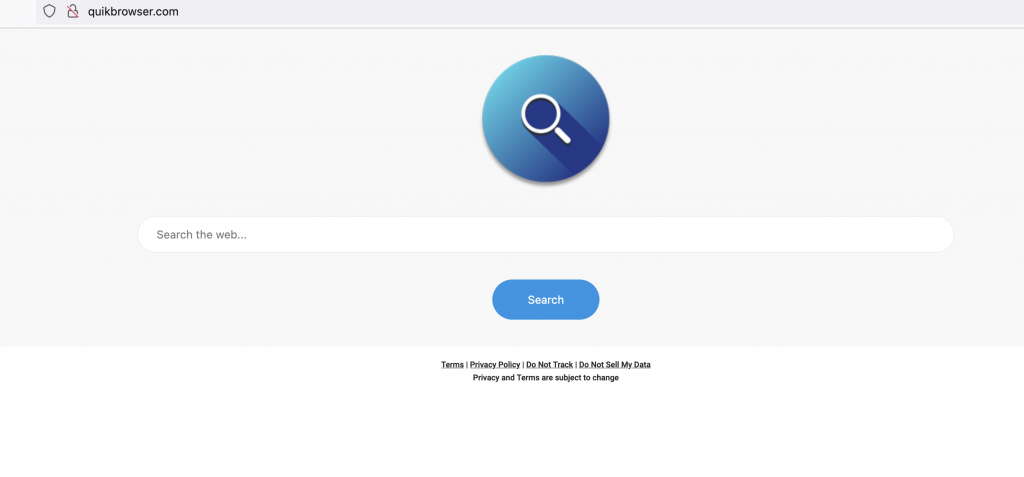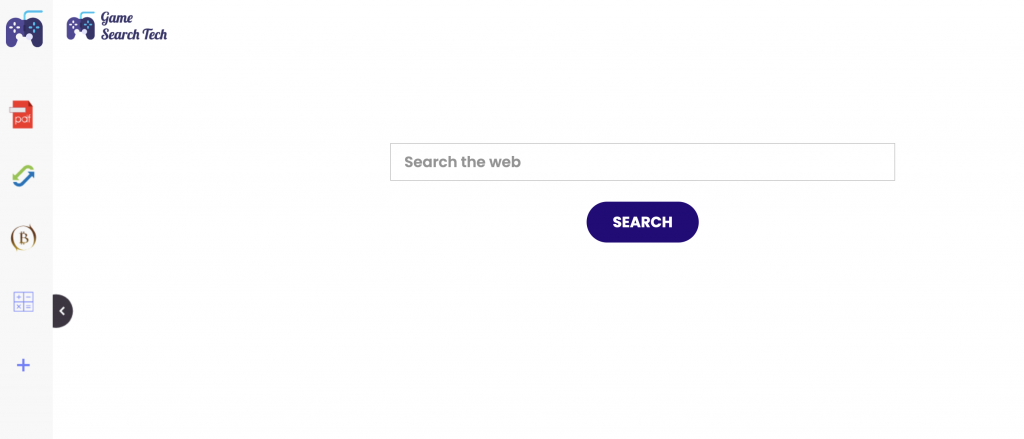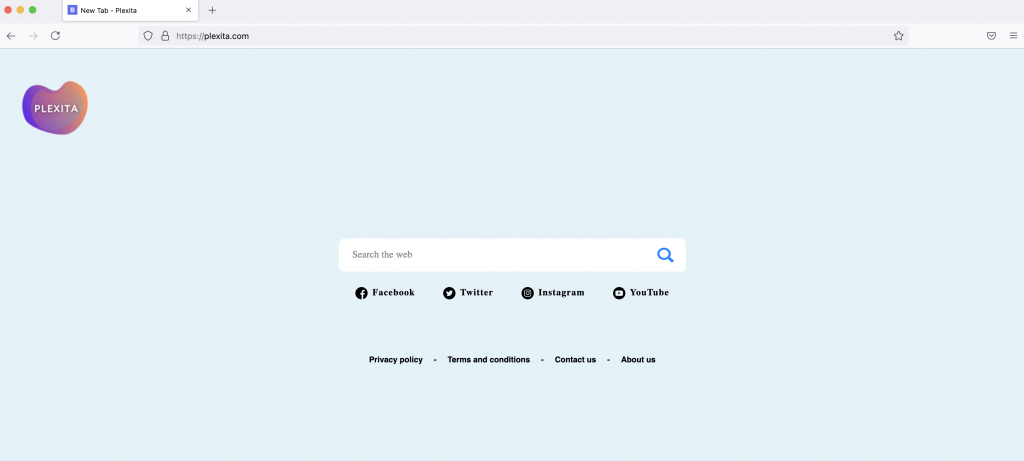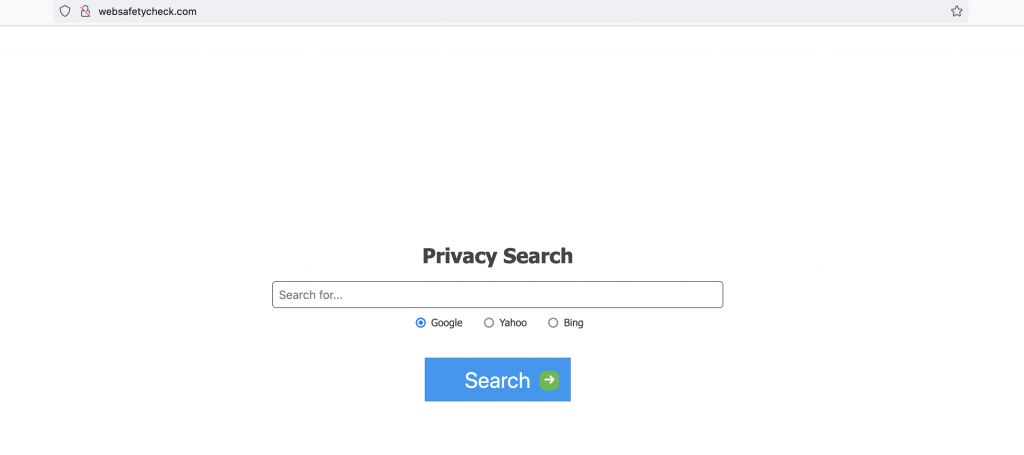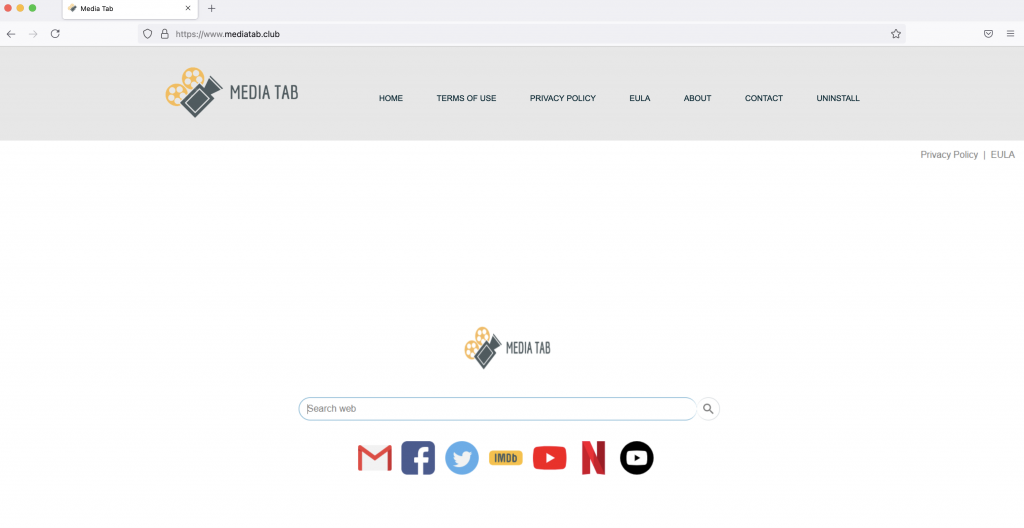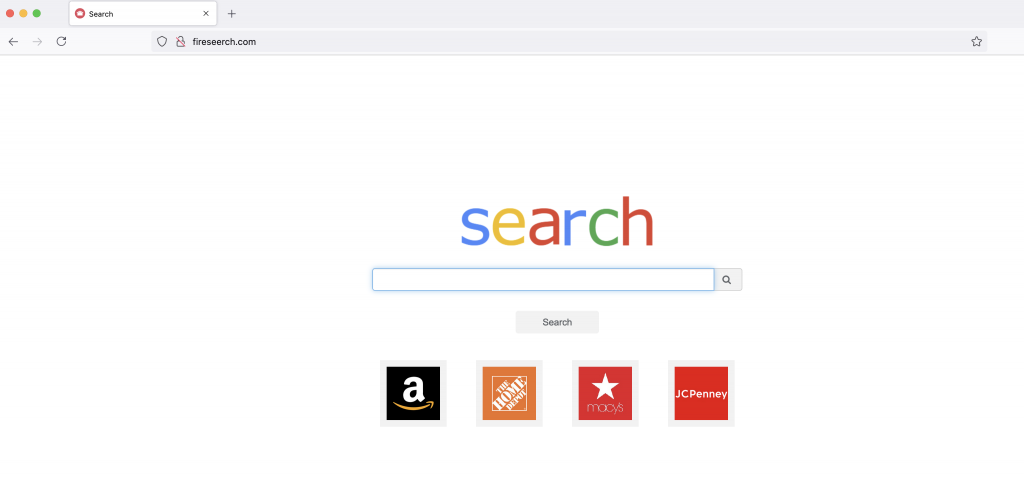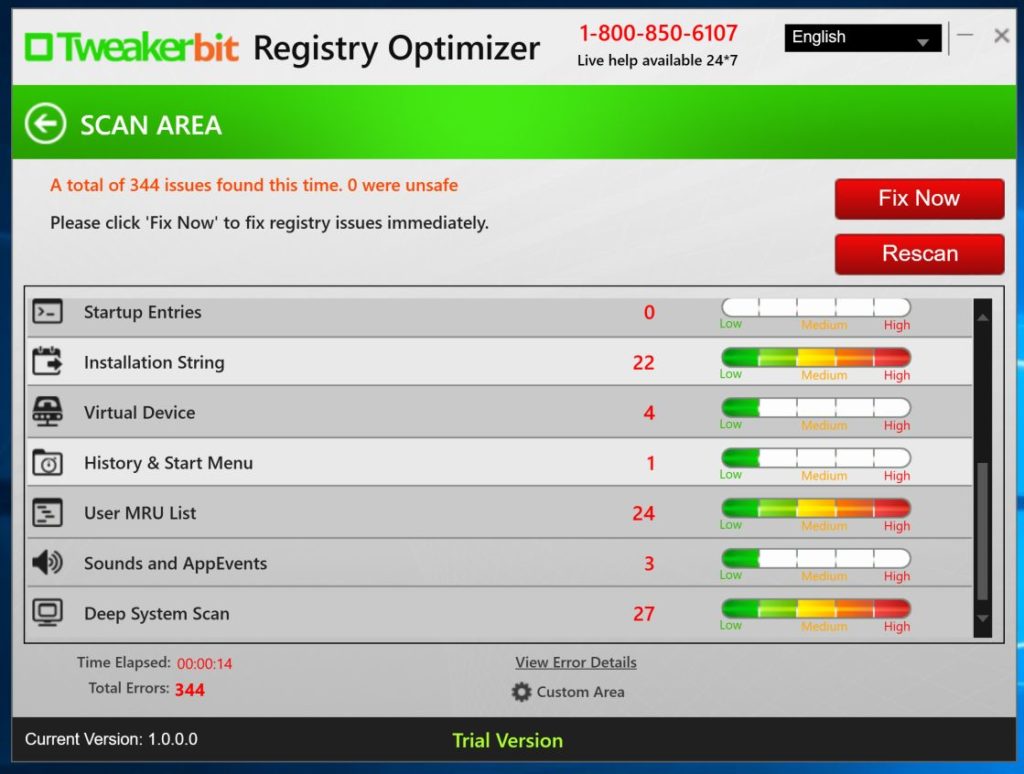In the last few months, cyber attacks targeting essentials of daily American life such as healthcare, food, water and transportation have seen a rapid increase. The surge has been years in the making and although these are not new, the White House issued an open letter to companies asking them to treat the threat of attacks with greater urgency. In April, the US Department of Justice declared 2020 as the worst year for extortion-related cyber crimes and thus created a task force to help fight it. The crisis in this pandemic is a perfect storm. With millions of Americans and other people all over the globe shifting to remote work and using personal modems or routers, significant vulnerabilities have been revealed that only make it easier to carry out such attacks.
Many people think that cyber attacks just mean stealing personal information or money online. But what was previously seen as a nuisance is quickly becoming a national security problem as even physical infrastructures are being targeted.
There is difficulty in stopping these attacks. In dark corners of the web, it is now easier to find ways not to get caught. Criminals can even evade law enforcement and financial regulators with the growing popularity of cryptocurrencies. These offer anonymity and are regulated differently from country to country.
Though the US government is doing all they can, Deputy Attorney General Lisa Monaco says, “We cannot guarantee, and we may not be able to do this, in every instance.” Staying vigilant is the primary way to prevent these cyber crimes. But as there are too many attacks, it is impossible to stop all of them.