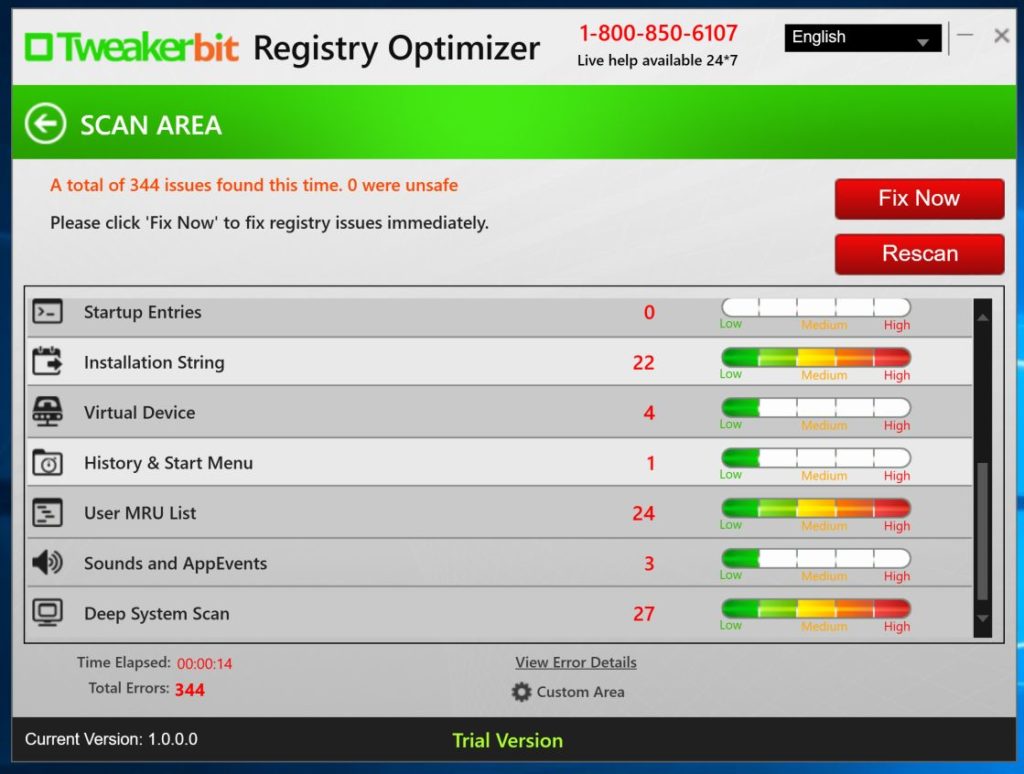Octane is a ransomware that will take over your computer functionality and lock your computer until you pay a “ransom” in order to get access back. It disguises itself as a legit official warning when in reality it is all fake. It has the email address – rekotmz@gmail.com. Don’t fall for the trap and don’t pay any ransom fees. With software, you can remove the Octane ransomware easily. This type of infection can be downloaded on your computer for many reasons such as malicious websites, codecs, or downloads. Be sure to remove it immediately.
Author: neil
Cyber Security Attacks During Pandemic, its Cost on Small Businesses, and How They Can Tackle Such
One of the most challenging issues for small businesses is cyber security. The Covid-19 pandemic has posed a bigger threat for cybercrime as it has forced many businesses to operate remotely. Studies reveal that in small business workforces, 63% are now working remotely. Coupled with the lack of basic cybersecurity knowledge, 53% of those in the US believe they are now more vulnerable to cyber attacks more than ever.
Being a small business doesn’t mean small costs when it comes to cyber attacks. Studies show 23% of small businesses had suffered at least one attack in the last year and the average cost is $25,612.

The most common point of entry for cyber criminals is the company servers, so a critical step in order to minimize vulnerabilities is to ensure that they are secured. That being said, employees should be vigilant against cybercrimes and they need to be educated and involved on how to prevent this. It is important to be able to identify what is and isn’t a reasonable online request, detect any intrusions and continue monitoring until issues are resolved. Alerts are to be in place in both automatic and manual logging. It is critical that businesses have robust procedures to mitigate any risks brought about by the new work practices. A simple checklist for internal staff could mean saving the business tens of thousands of dollars. Regular cybersecurity awareness training should be updated with this kind of basic knowledge.
How to Remove the ‘Simple Word Count’ Browser Hijacker
Simple Word Count is a browser hijacker that will attempt to commandeer homepage to the fake search engine – fxsmash.xyz. This browser hijacker may monitor one’s browsing activities. Furthermore, search results generated by this illegitimate browser search will redirect you to malicious websites to get money from you or infect your computer further. It may also prevent you from changing your settings back.
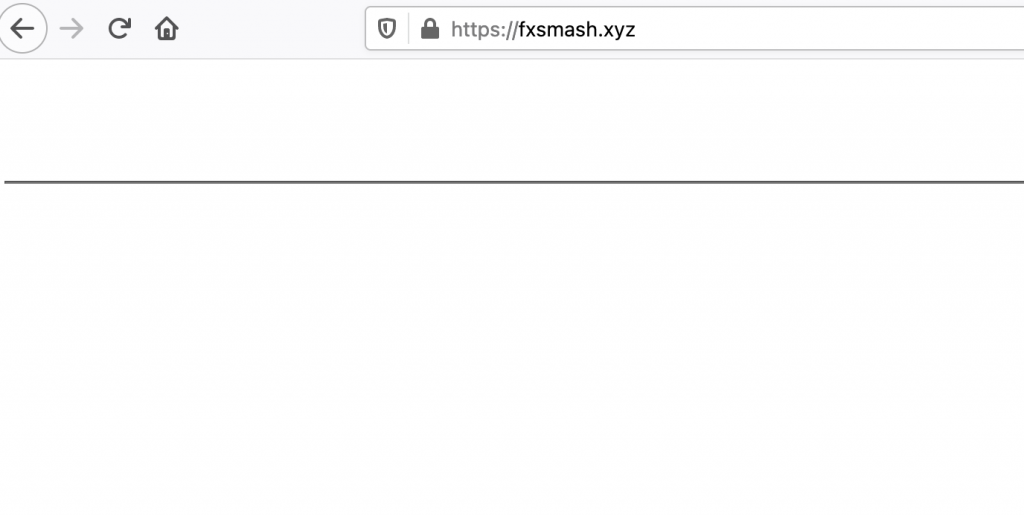
Simple Word Count is usually installed through bundled software without you knowing. Remove it immediately.
How to Remove Search.82paodatc.com
Search.82paodatc.com is a website considered to be a browser hijacker. It will attempt to commandeer your browser search and homepage. This browser hijacker will redirect you to malicious websites to get money from you or infect your computer further. It may also prevent you from changing your settings back.
Search.82paodatc.com is usually installed through bundled software without you knowing. Remove it immediately.
How to Remove Amazingossearch.com
Are you getting redirected to the amazingossearch.com website when you open your browser? If this is the case, a browser hijacker is the one causing this.
Amazingossearch.com is found to be a browser hijacker that will attempt to commandeer your homepage and browser search. Its search results will send you to malicious websites to get money from you or infect your computer further. This browser hijacker may monitor your browsing activities, inject your screen with unwanted ads and worse, prevent you from changing your settings back.
Amazingossearch.com is usually installed through bundled software without you knowing. Remove it immediately.
How to Remove MovieSearchZilla Search
MovieSearchZilla is a browser hijacker that will attempt to commandeer your browser search and homepage. Search results generated by this fake search engine will send you to malicious websites to get money from you or infect your computer further. It may also prevent you from changing your settings back.
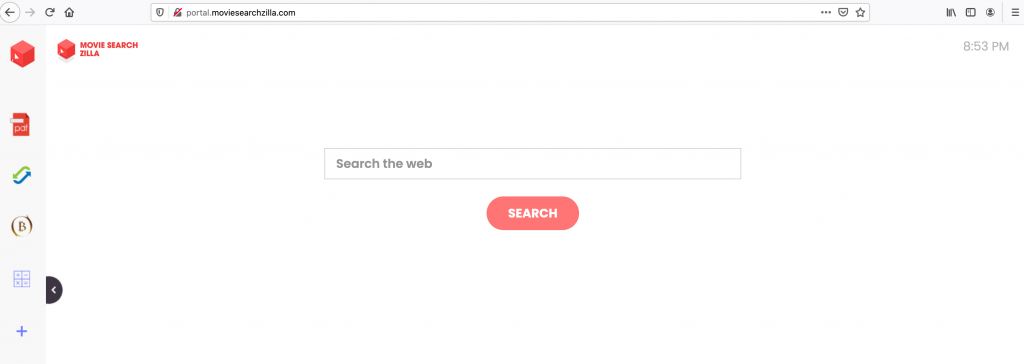
MovieSearchZilla is usually installed through bundled software without you knowing. Remove it immediately.
How to Remove Search.mybrowsingsafety.pro
Search.mybrowsingsafety.pro is a browser hijacker that will attempt to commandeer your browser search and homepage towards a fake search engine. This browser hijacker will send you to malicious websites to get money from you or infect your computer further. It may also prevent you from changing your settings back.
Search.mybrowsingsafety.pro is usually installed through bundled software without you knowing. Remove it immediately.
How to Remove Windows Manager Adware
It may sound and appear legit but Windows Manager is actually an adware-type application. This adware will display unwanted ads in the form of pop-ups, fake software updates, discount coupons, banners, and the likes. Clicking these ads will send you to malicious websites to get money from you or infect your computer further. You may also unknowingly download potentially unwanted applications or PUAs when this adware is installed. Be wary because this adware might prevent you from changing your settings back.
Windows Manager is usually installed through bundled software without you knowing. You have to remove it immediately!
How to Remove Newz Finder?
The Newz Finder extension will supposedly bring news search and reading direct to your address bar. When you type in to search for news, it will bring latest headlines to your autocomplete suggestion.
However, Newz Finder has been found to be a browser hijacker that will attempt to commandeer your browser search and homepage to – search.mybrowsingsafety.pro. This browser hijacker will display unwanted ads, and its fake search engine will send you to malicious websites to get money from you or infect your computer further. It may also prevent you from changing your settings back.
Newz Finder is usually installed through bundled software without you knowing. Remove it immediately.
How to Remove Search.oz4zufv.com Redirect
A browser hijacker is currently installed in your system if your startup page keeps getting redirected to search.oz4zufv.com. This browser hijacker will attempt to commandeer your browser search and its search results or sponsored links will send you to malicious websites to get money from you or infect your computer further. It may also prevent you from changing your settings back.
Search.oz4zufv.com is usually installed through bundled software without you knowing. Remove it immediately.