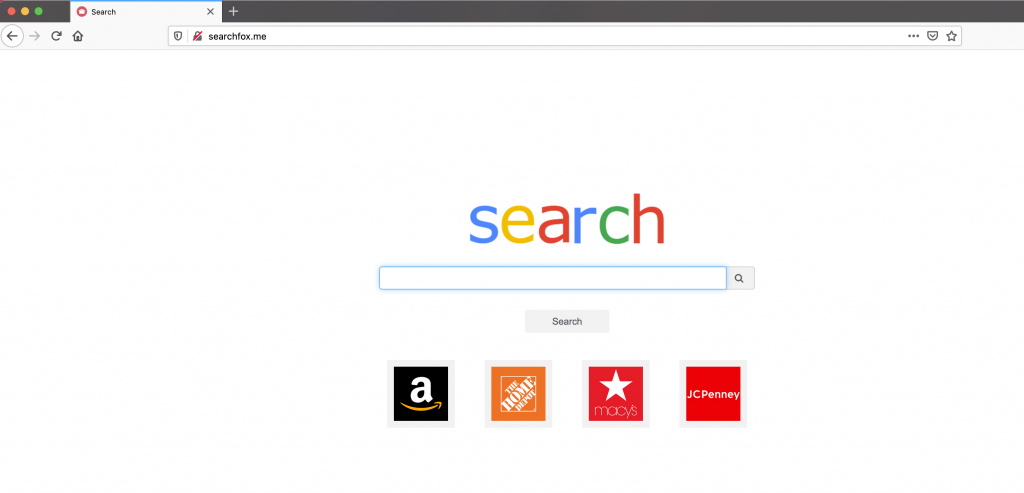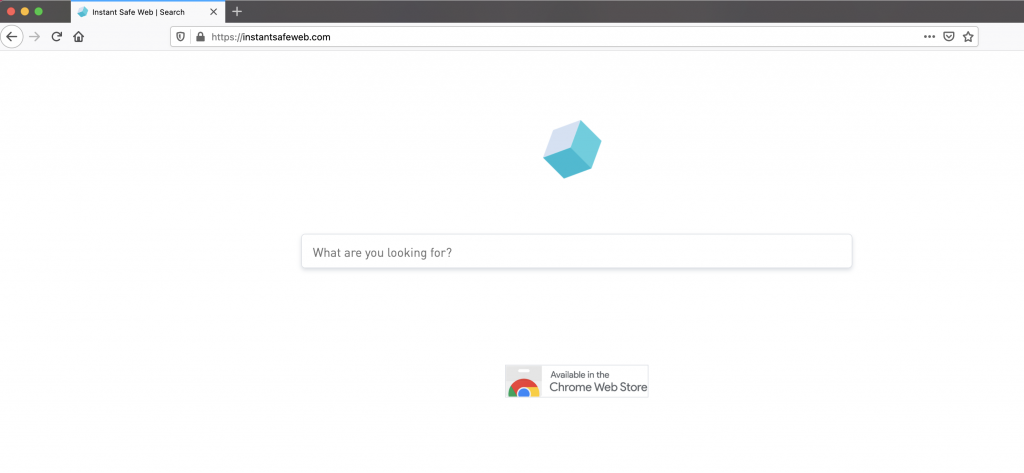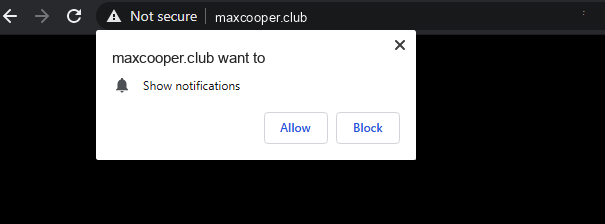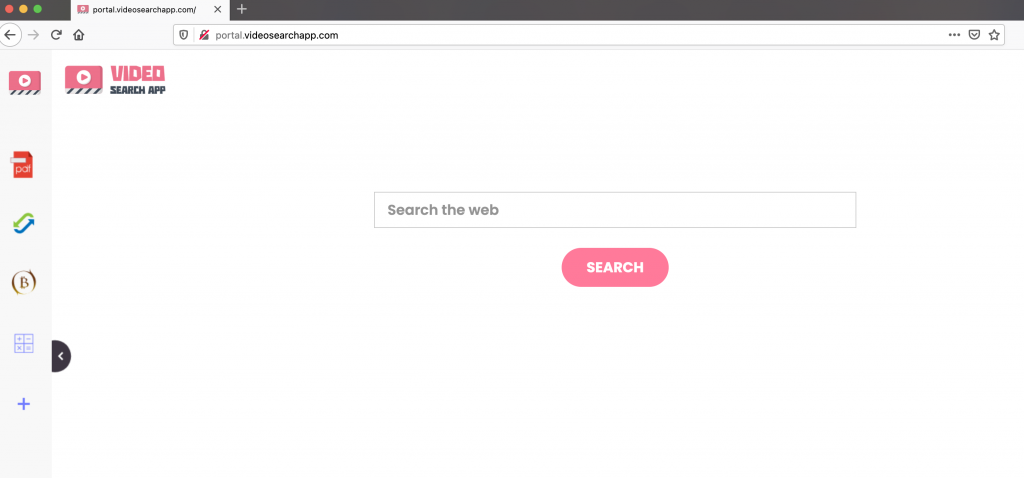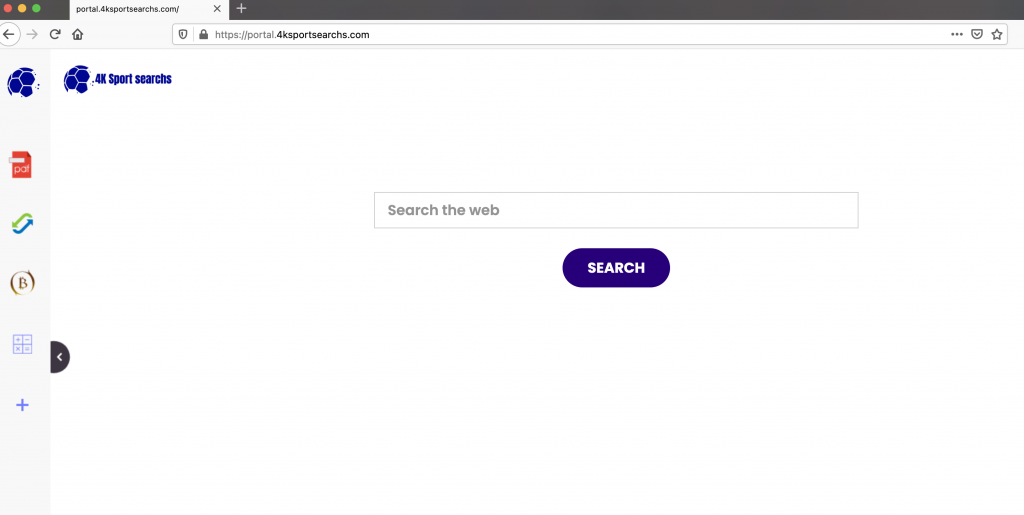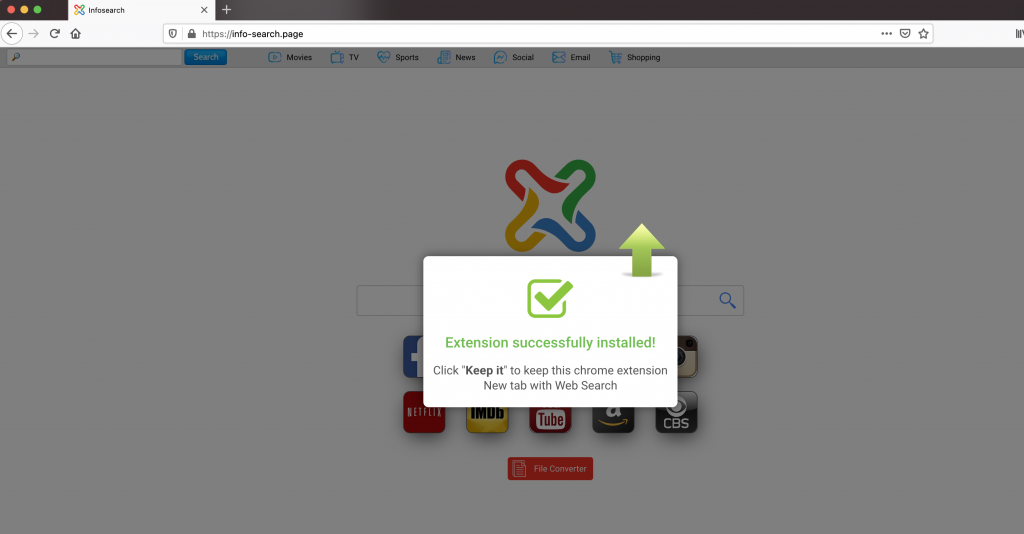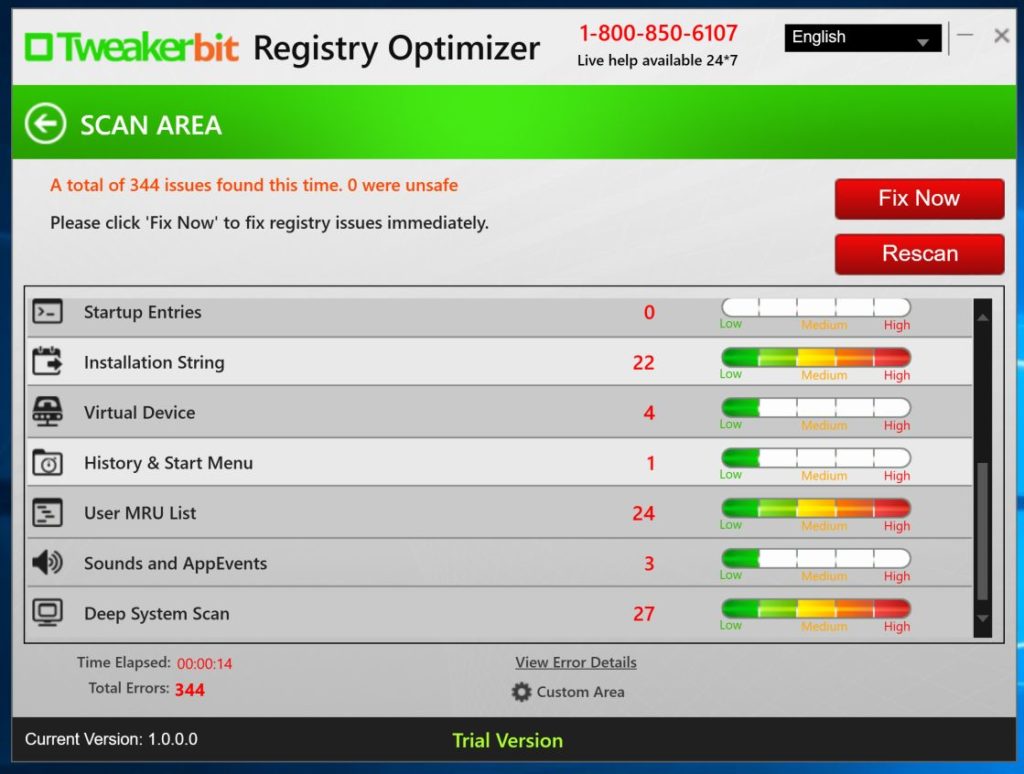If you are still using AOL, be wary of this “old school” email phishing scam. According to a post from BleepingComputer, the said scam is underway to steal users’ login name and password by warning recipients that their account is about to be closed. Its subject indicates – “Mail Box will close in 3 days log in to re-activate.” The email content states that users will need to login and verify their email within 72 hours with the following warning:
“We noticed you haven’t updated your account information recently, and since your security is our top priority, we plan to close this account as soon as possible. It’s going to take 3 days unless you act soon. Unless you verify this account, it will be closed in 72 hrs,”
Clicking the link so you could “verify” your account will redirect to you a phishing landing page. This fake page will ask users to enter their login info (email + password) before sending them to the standard AOL login page. If, for some reason, you fell for this scam and have already entered your login details, the first thing to do is change your password ASAP. You may also contact AOL support if you need help in doing so. Always keep in mind to never click such emails. Make it a habit to apply these basic practices to keep your account safe.
- Check that the email comes from a legit source and whenever you enter your login credentials on a website, make sure that the link is secure and not a spoofed one.
- Don’t click on pop-ups (online quizzes, fake software updates, discount coupons and the likes). They will direct you to malicious websites.
- Use firewalls and install an antivirus software.
- Lastly, do not share your personal information on the web – birthday, bank details, maiden name, etc. Avoid filling up forms which requires you to enter such details.