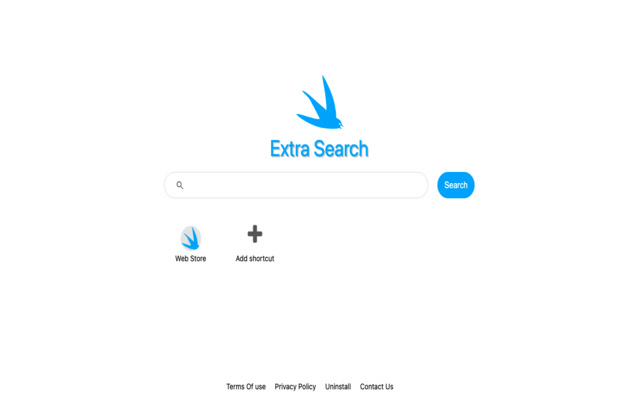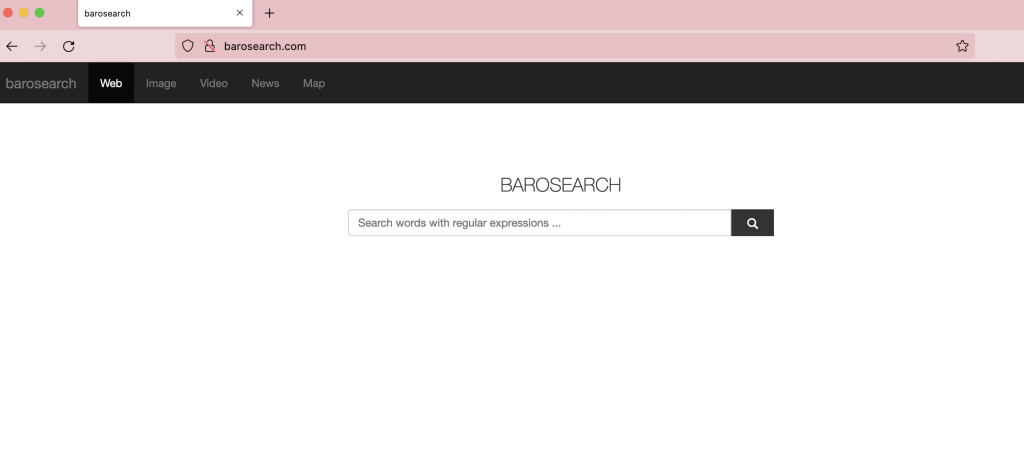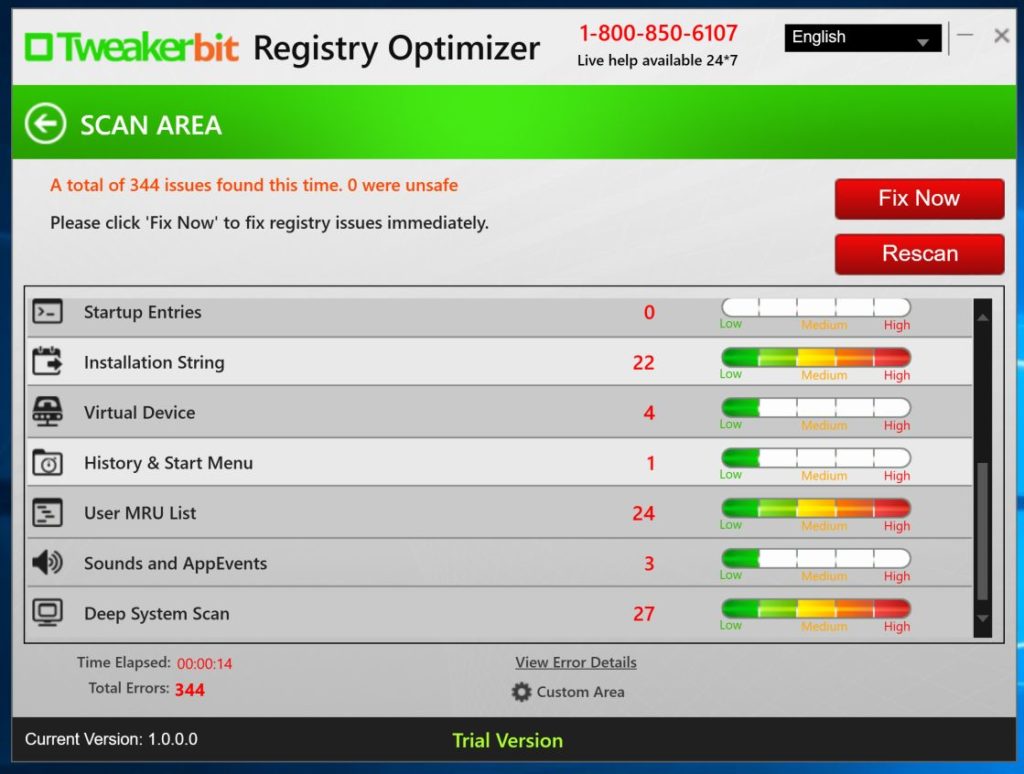Belonging to the Chaos family, GetAnAntivirus is another ransomware that will take over your computer functionality and lock your computer until you pay a “ransom” in order to get access back. It leaves a read_it.txt file as ransom note which reads:
Hi I´m Your Mum,
Ok no, I’m actually a Virus and Your PC is now mine. (btw I encrypted all your files)
Don’t worry, you can get them back.
How can you get them back?
Well,…
You must follow these steps To decrypt your files :
1) Write on our e-mail: AnnaSenpai947603@proton.me.
2) Get some Bitcoins, because to get your files back, you have to pay 500$ to my Wallet.
(by the way it’s 19DpJAWr6NCVT2oAnWieozQPsRK7Bj83r4)
3) Send us a proof, that you sent the money. (Screenshot, etc.)
Pro tip:
Get a good Antivirus (My Choise: MalwareBytes)
The note disguises itself as a legit official warning when in reality it is all fake. Don’t fall for the trap and don’t pay any ransom fees. With software, you can remove the GetAnAntivirus ransomware easily. This type of infection can be downloaded on your computer for many reasons such as malicious websites, codecs, or downloads. Be sure to remove it immediately.