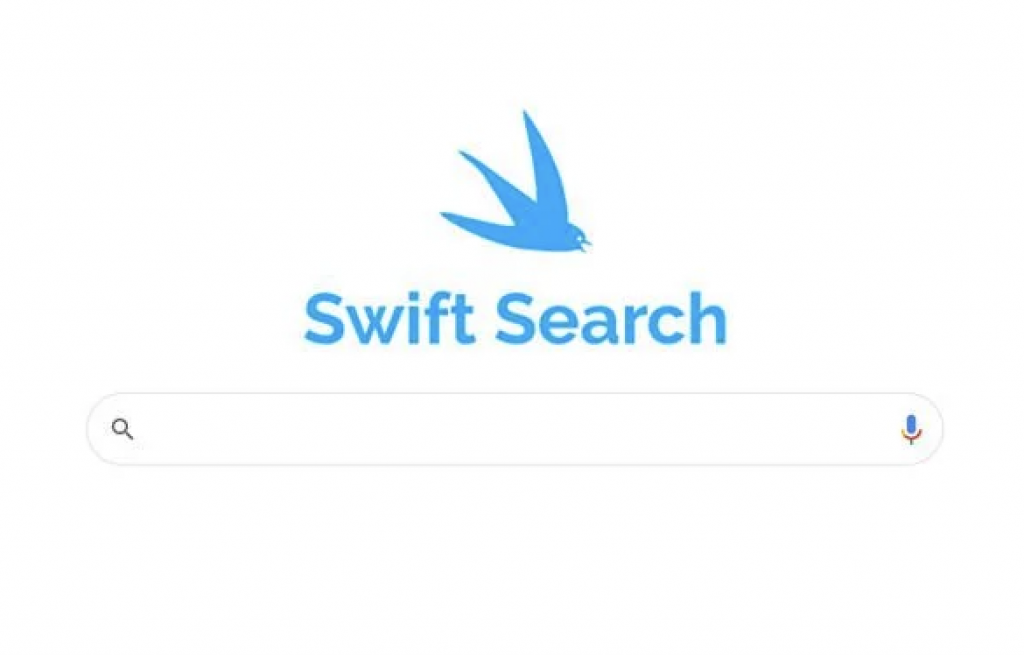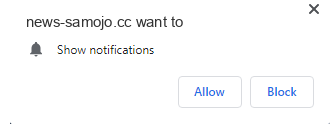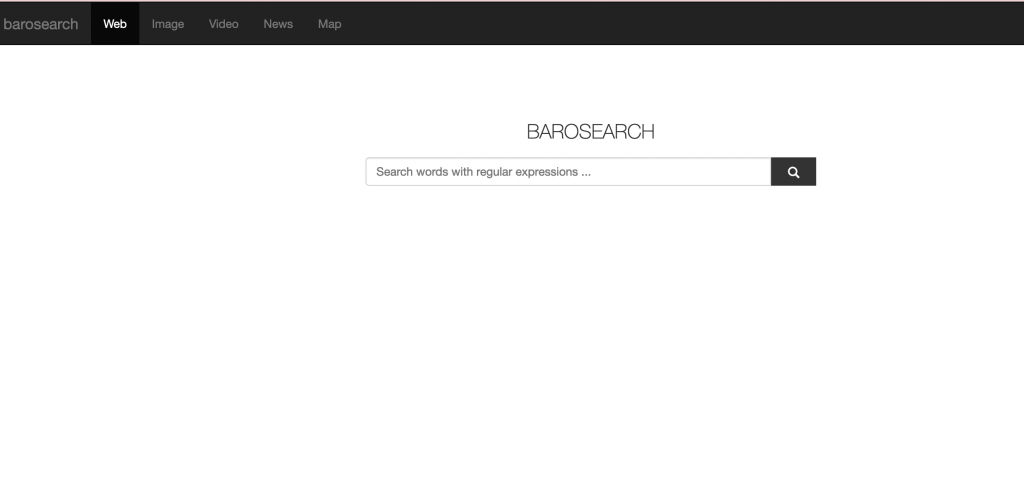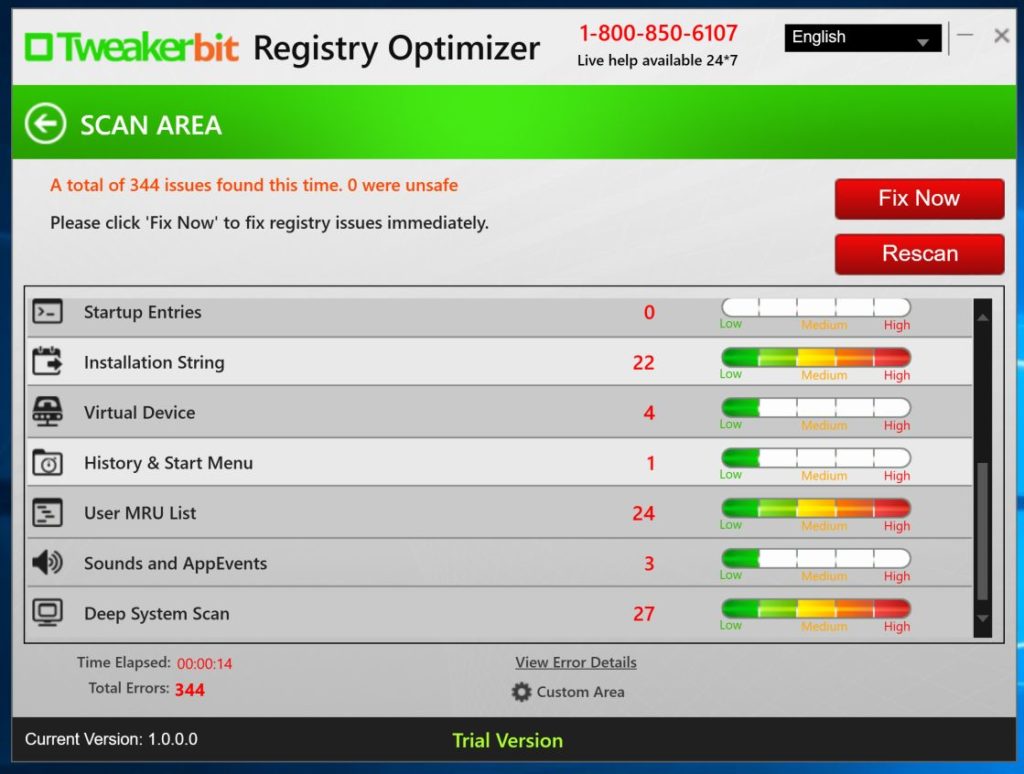Tired of hitting “skip” on video advertisements? Ads Skipping Over is a browser extension that will supposedly automate skipping and blocking of video ads. However, this add-on has been found to be an adware that will run unwanted ads on the background. Clicking any of these dubious ads will send you to malicious websites to get money from you or infect your computer further. It may also prevent you from changing your settings back.
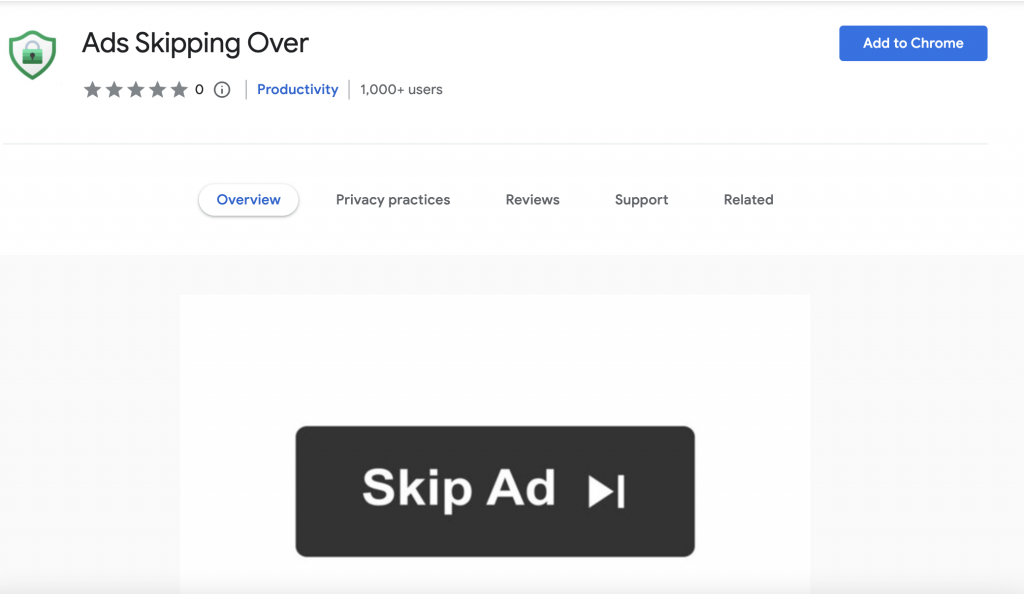
The Ads Skipping Over add-on is usually installed through bundled software without you knowing. You have to remove it immediately.