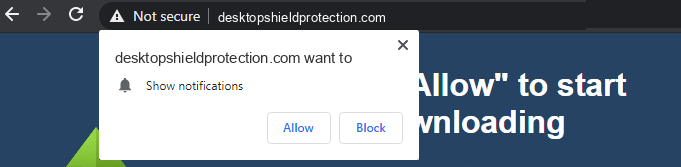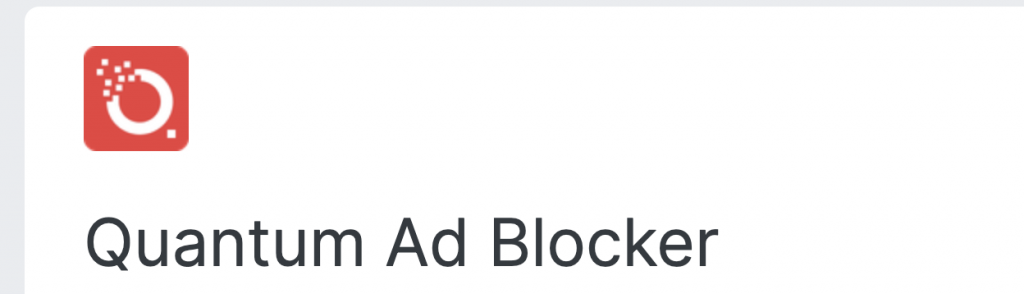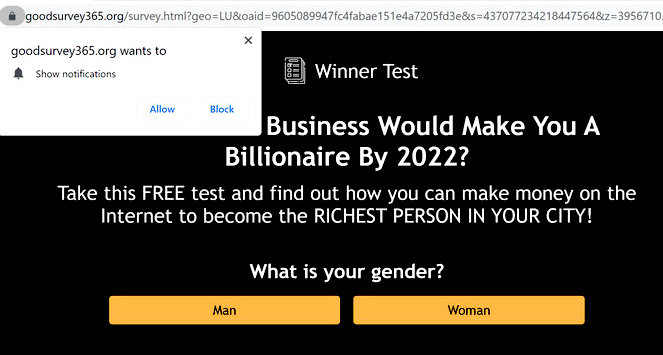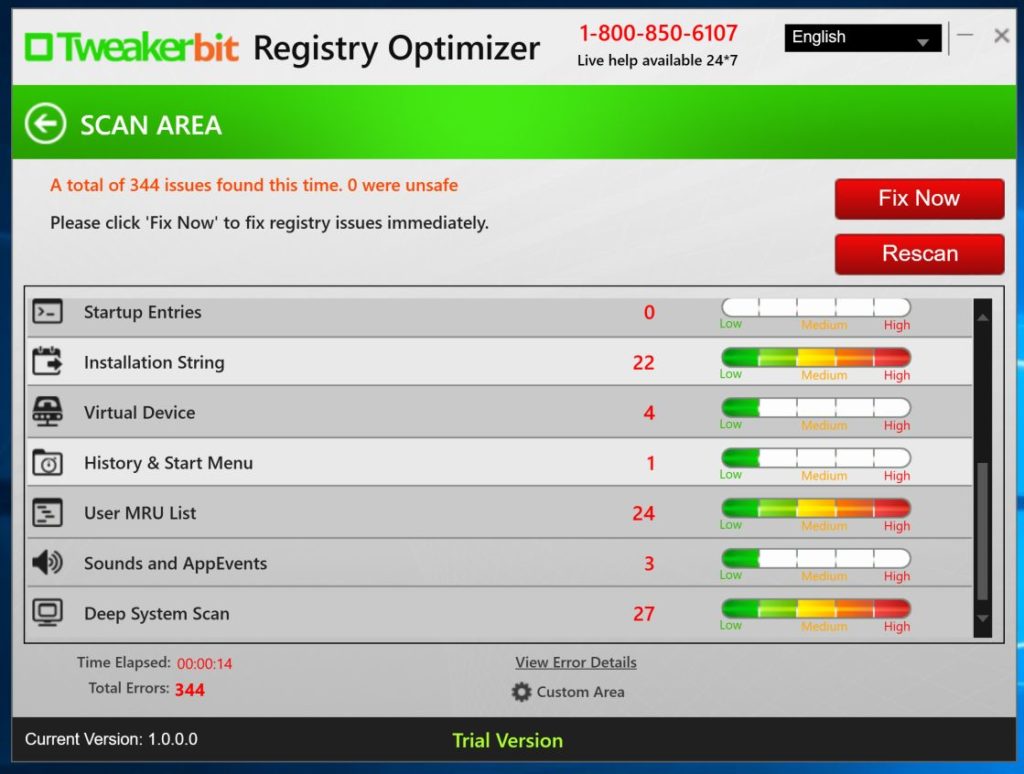The Domain Spam Validator is a browser extension which supposedly will verify websites or domains for spam in seconds. But when installed, this adware will insert unwanted advertisements, push notifications, banners and pop-up ads. Clicking any of these links will send you to malicious websites to get money from you or infect your computer further. It may also prevent you from changing your settings back.
Domain Spam Validator is usually installed through bundled software without you knowing. You have to remove it immediately.