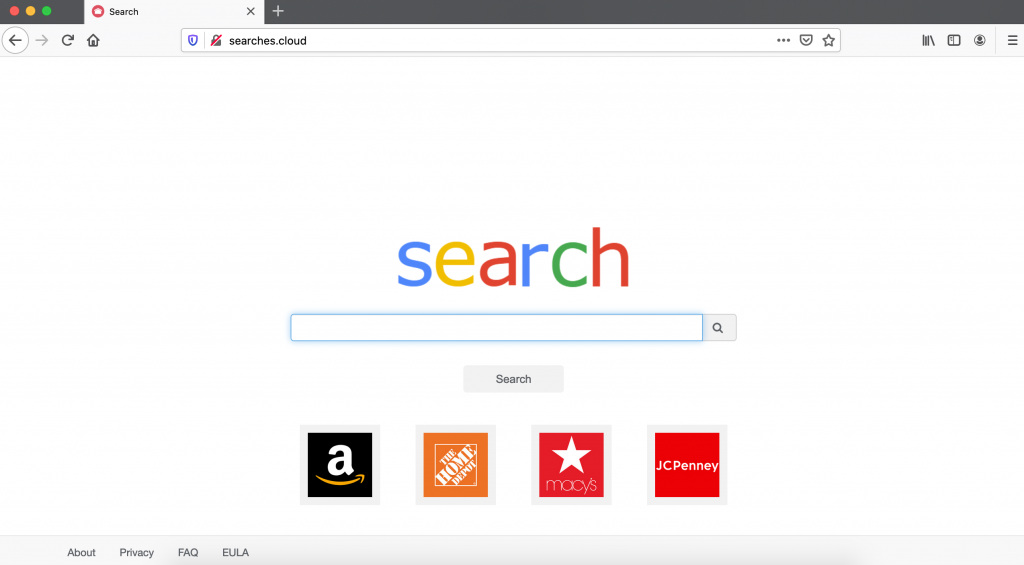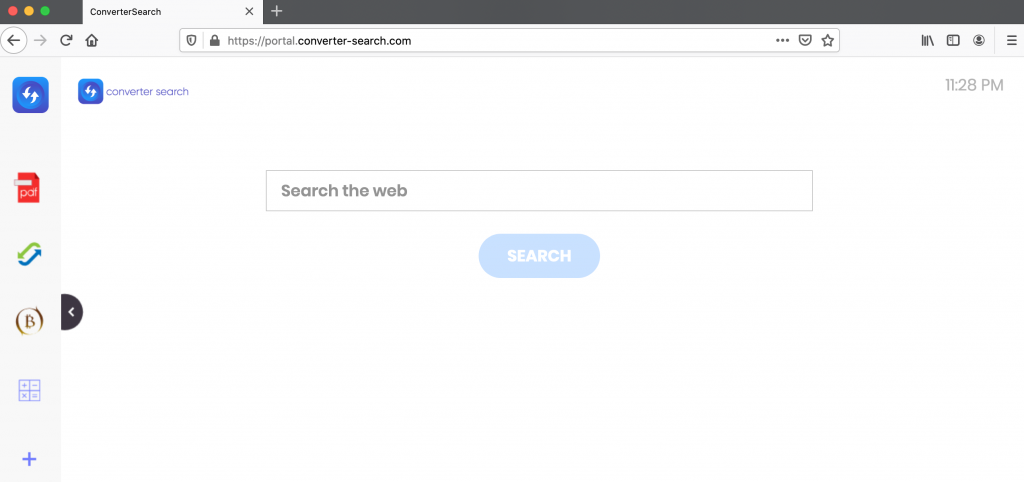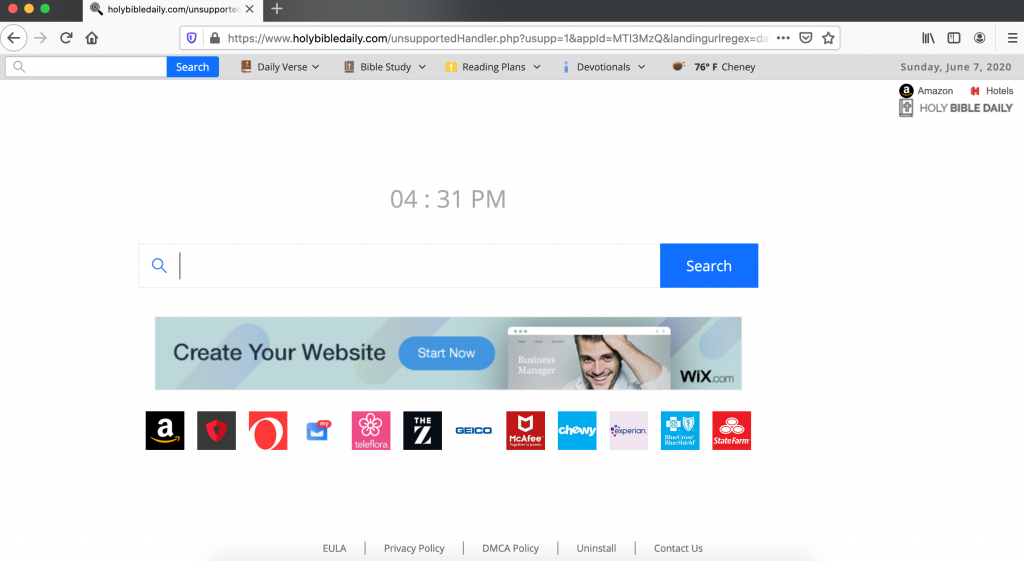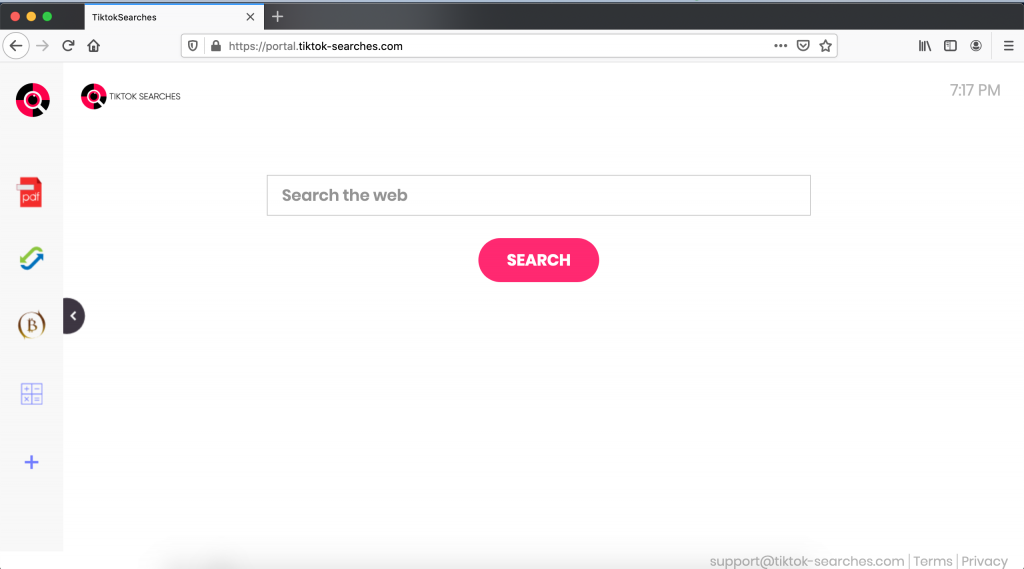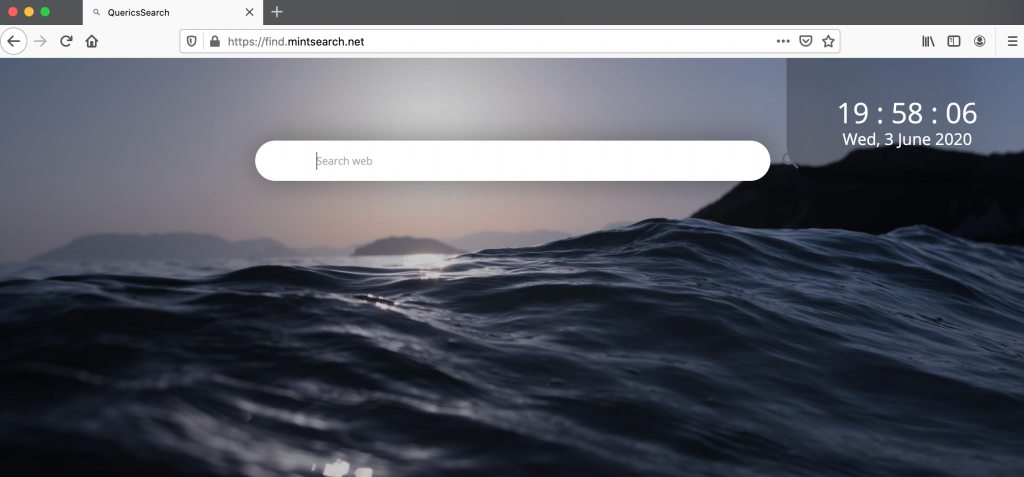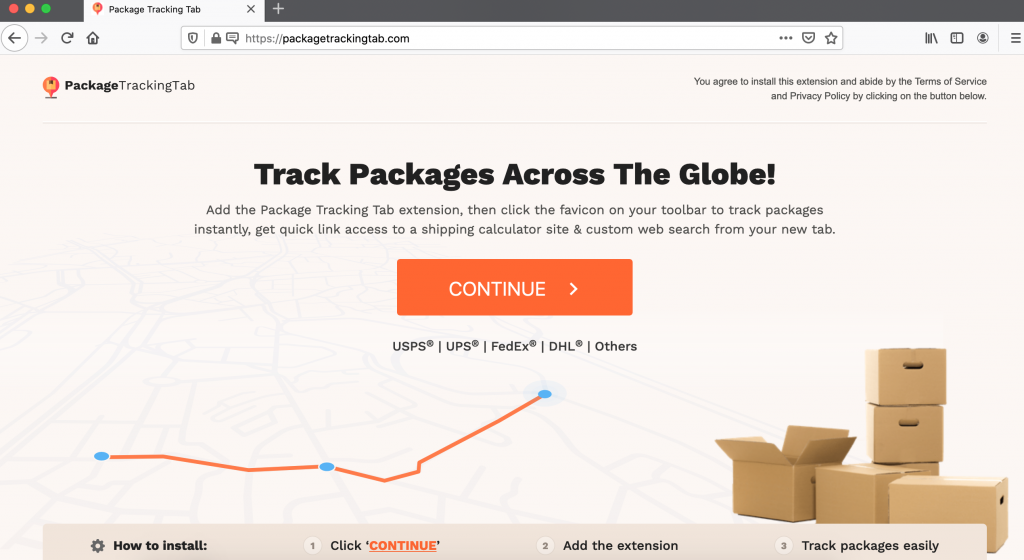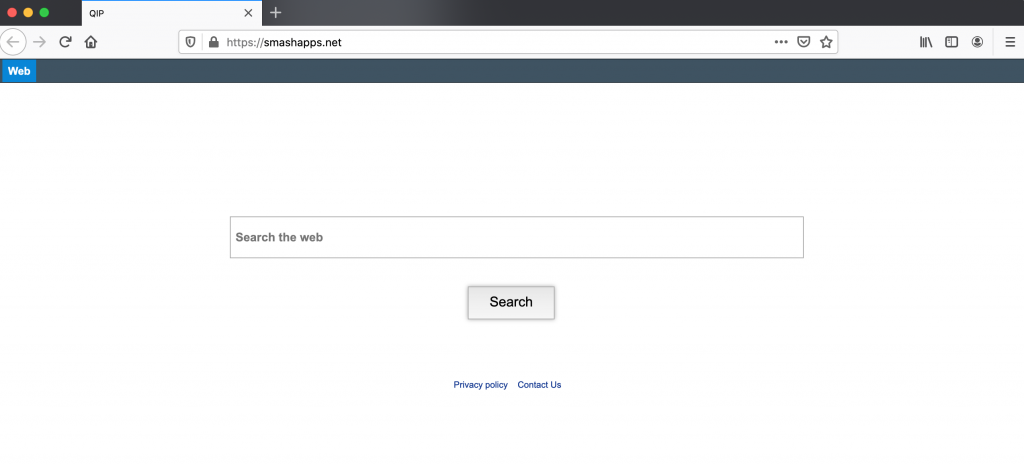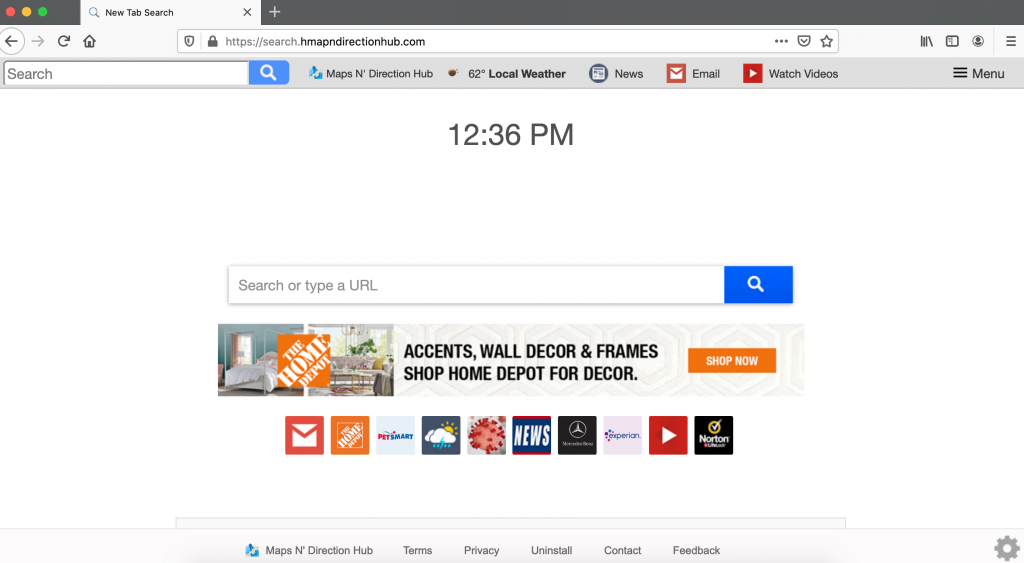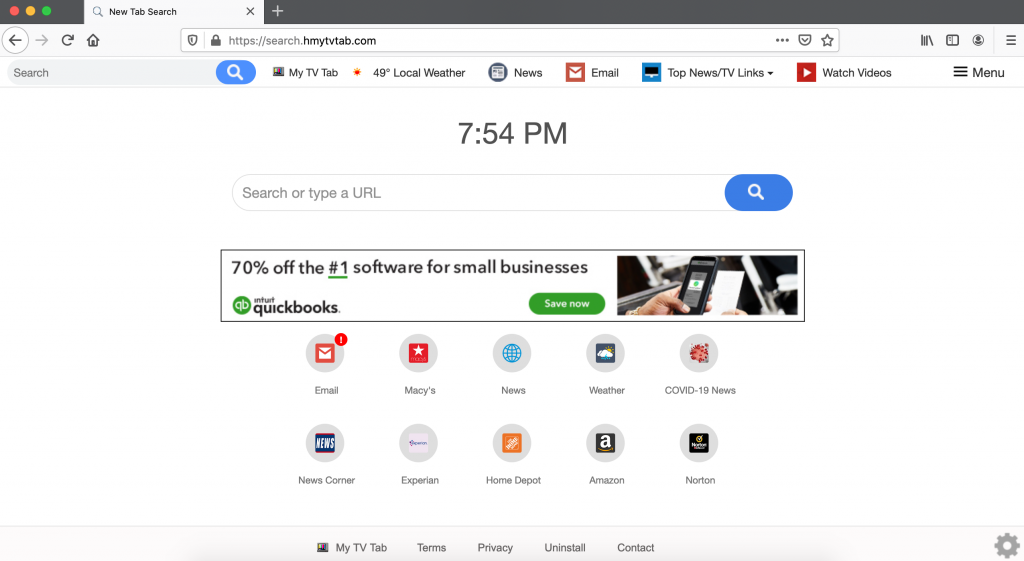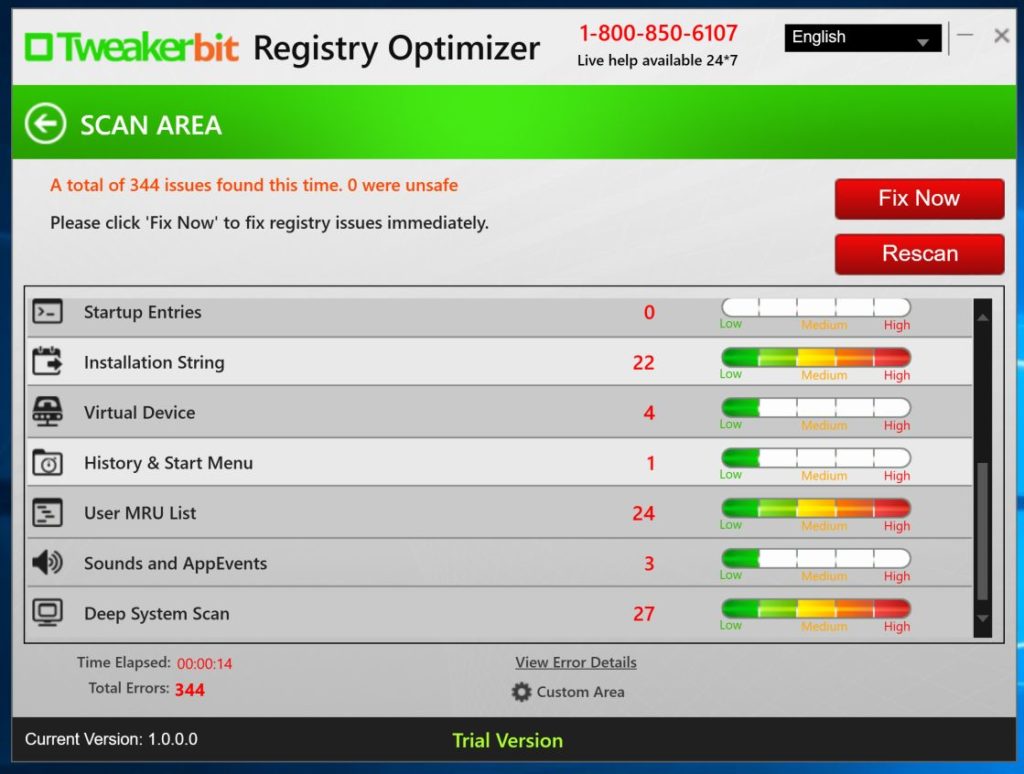StreamAllSearch is advertised as a browser extension which will supposedly enhance your search results. However, it is found out to be a Potentially Unwanted Program (PUP) belonging to browser hijackers. This browser hijacker will attempt to commandeer your browser search and homepage to the fake search engine streamall-search.com. Search results will send you to malicious websites to get money from you or infect your computer further. It may also prevent you from changing your settings back.
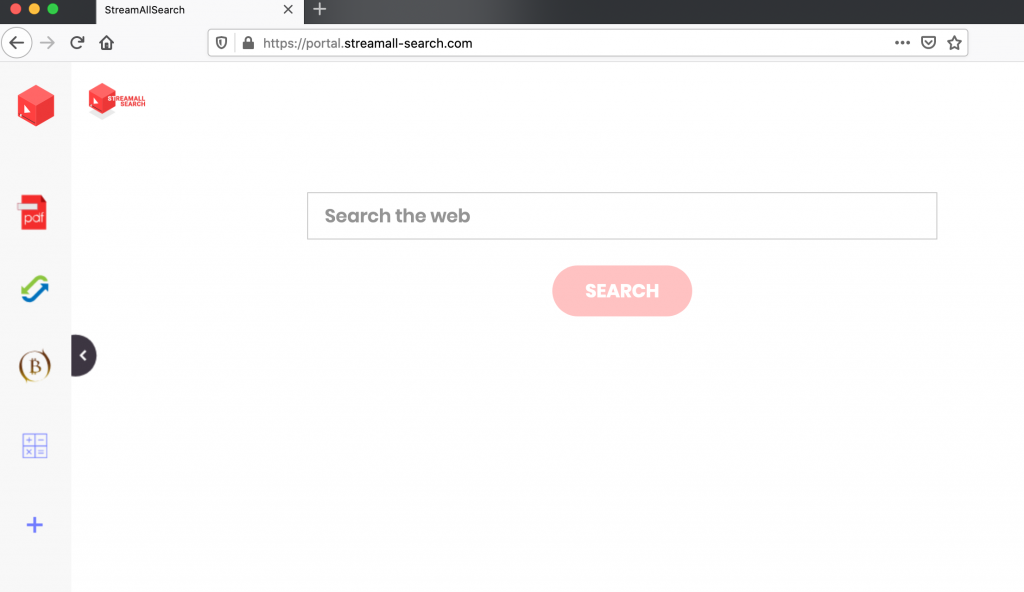
Redirects to streamall-search.com happens because the StreamAllSearch extension is installed and bundled without you knowing. Remove it immediately.