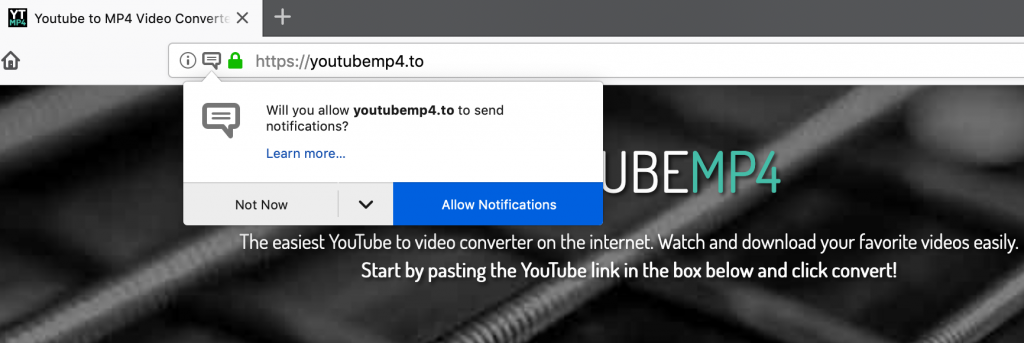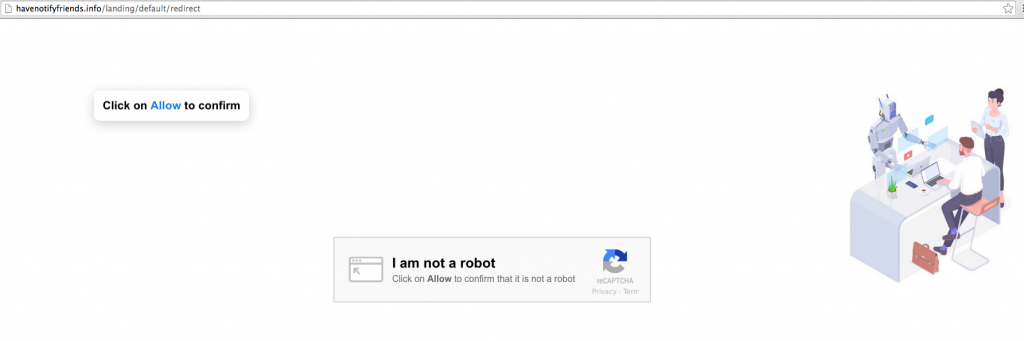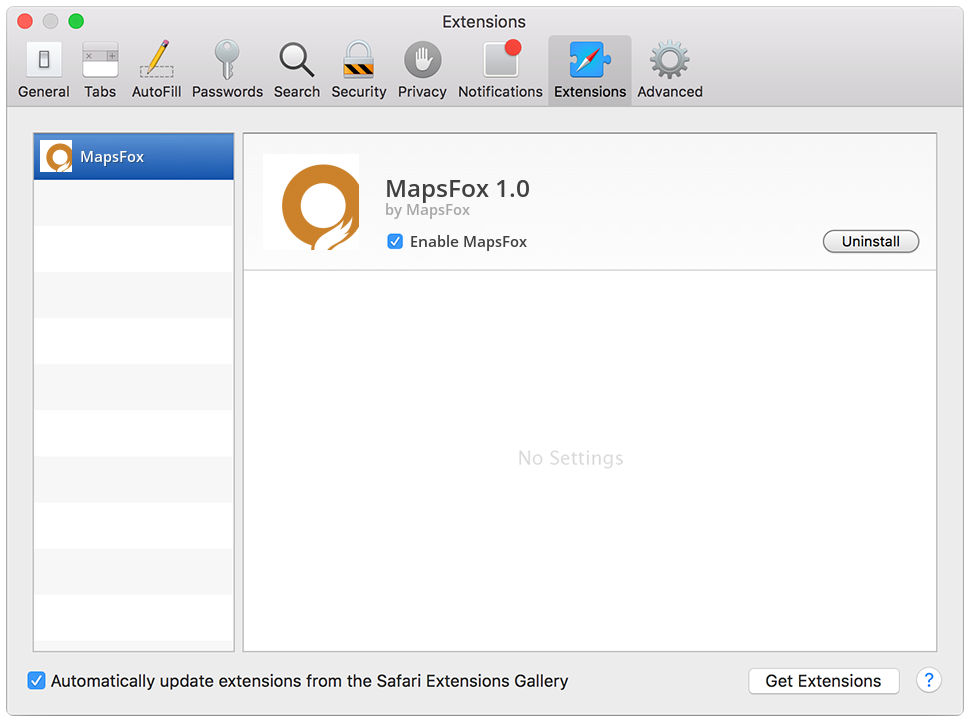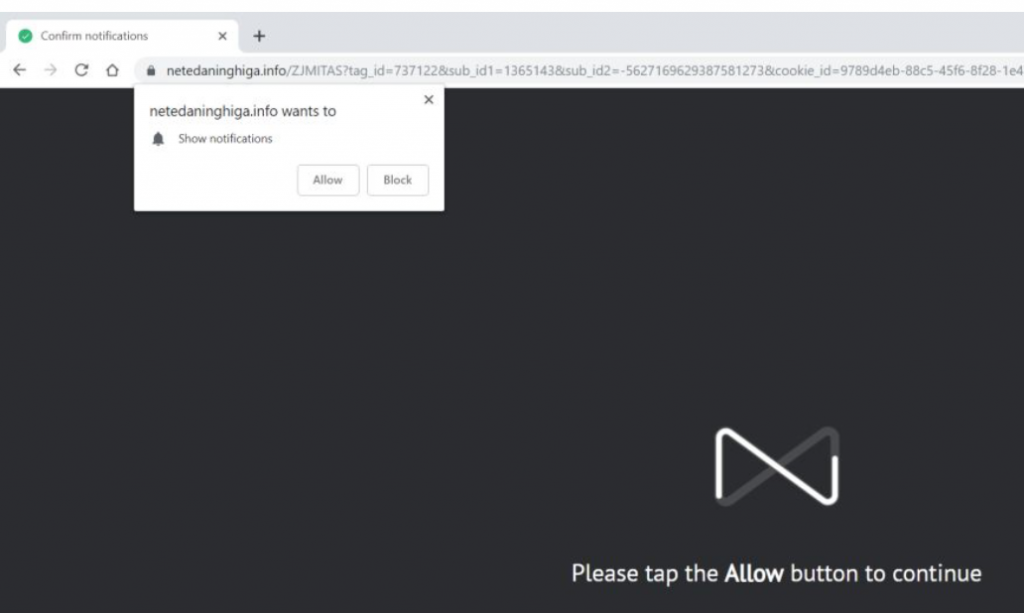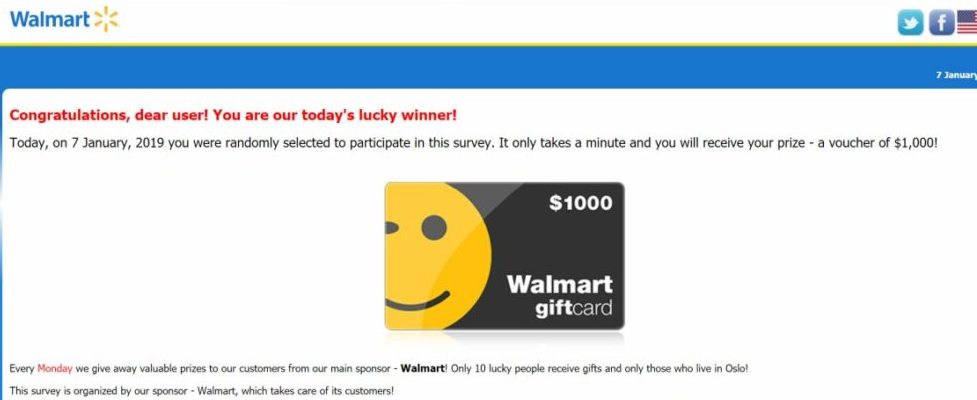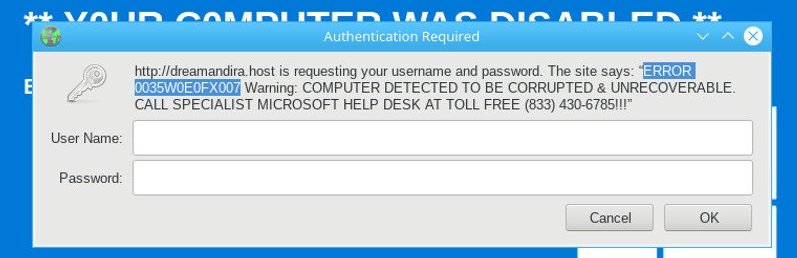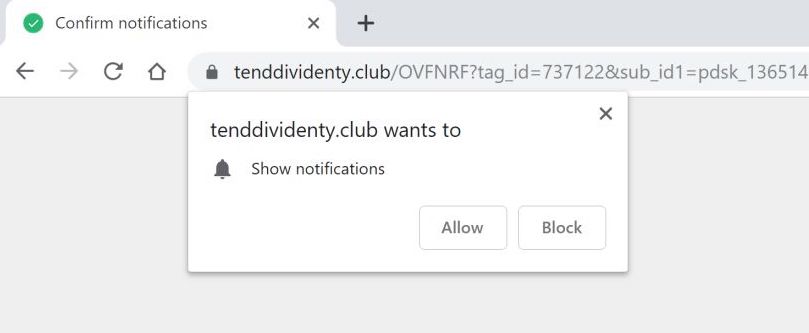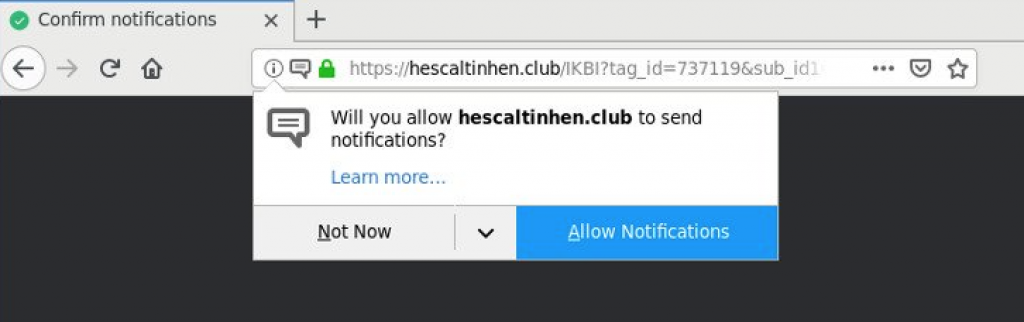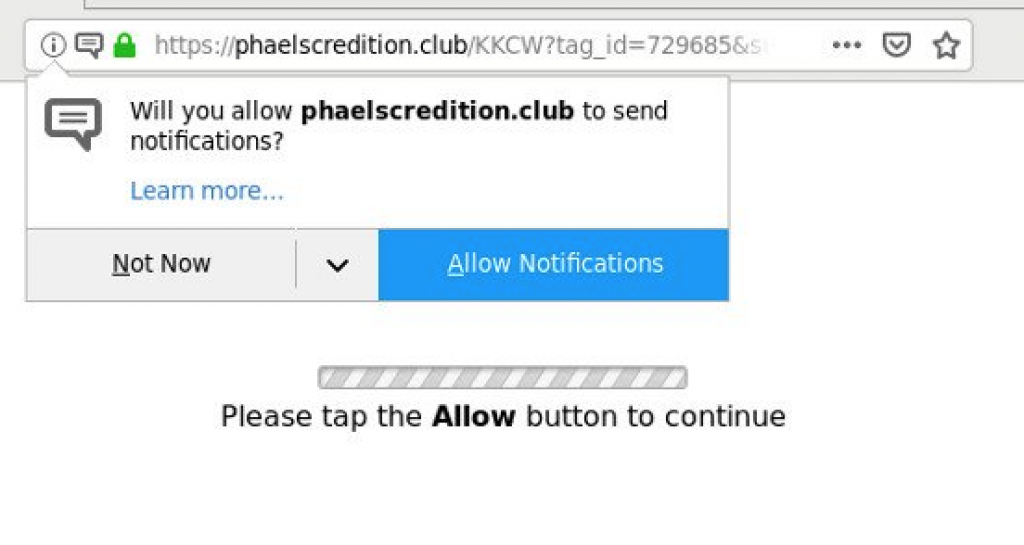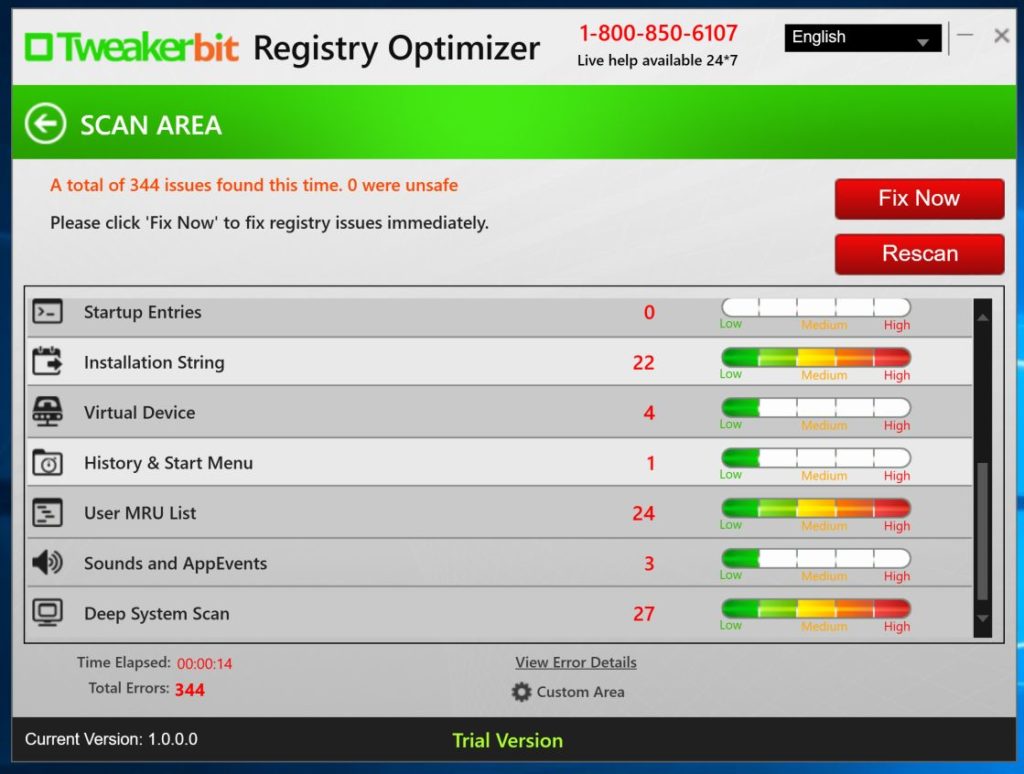Youtubemp4.to is a website that allows conversion of your favorite Youtube videos to the mp4 format. Before doing so, it will ask you first to subscribe into its push notifications. Once you click ‘allow’, unwanted ads and banners promoting adult sites, lottery scams, and the likes will fill your window.
Youtubemp4.to is considered to be an adware that will attempt to commandeer your browser search and homepage. The adware will send you to malicious websites to get money from you or infect your computer further. It may also prevent you from changing your settings back. Youtubemp4.to is usually installed through bundled software without you knowing. You have to remove it immediately.