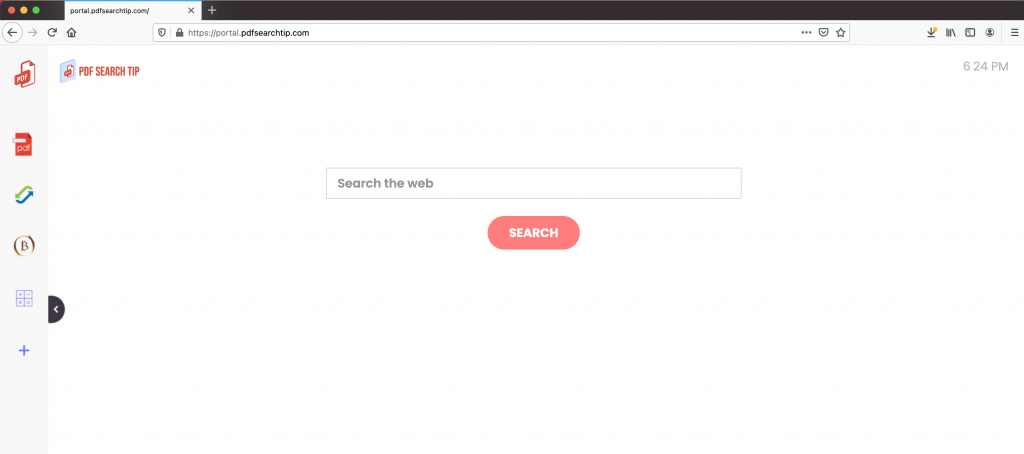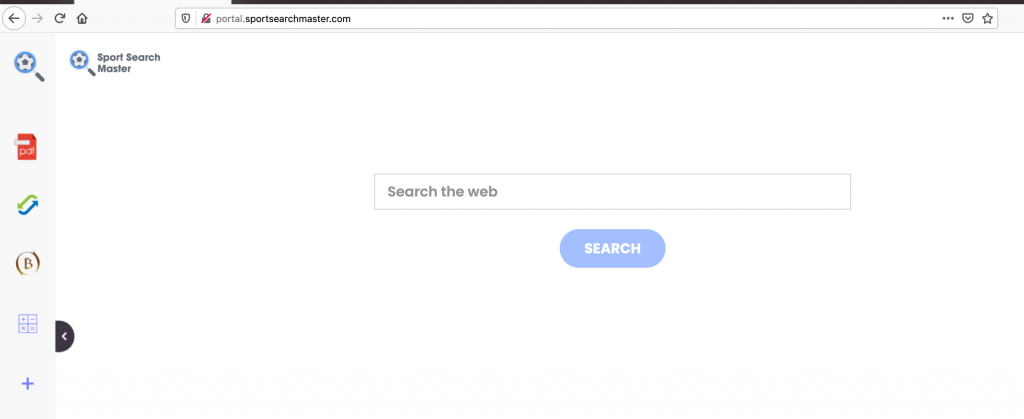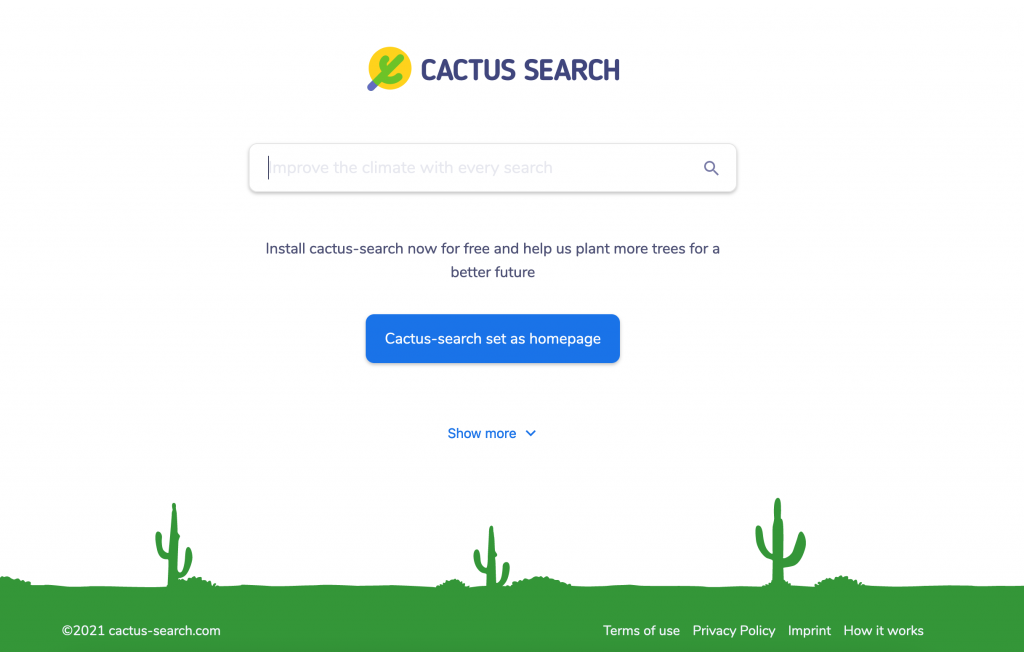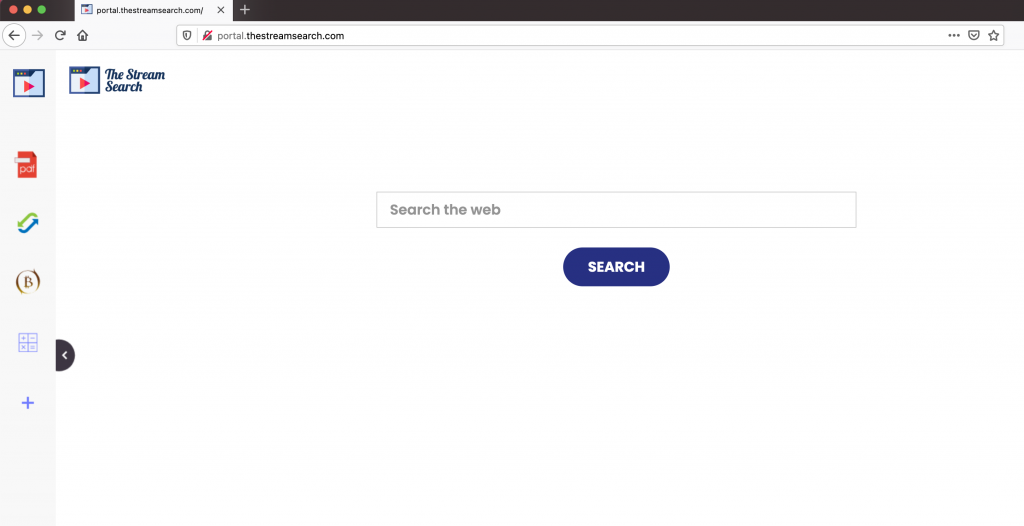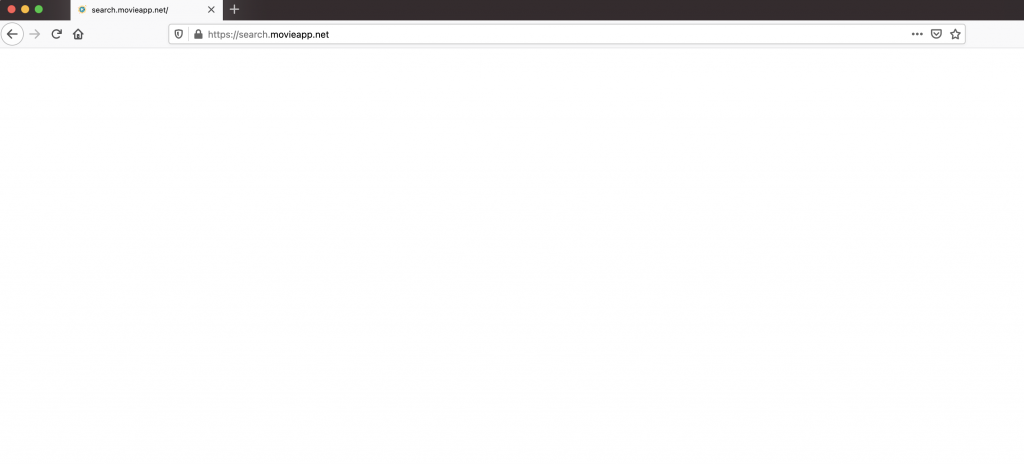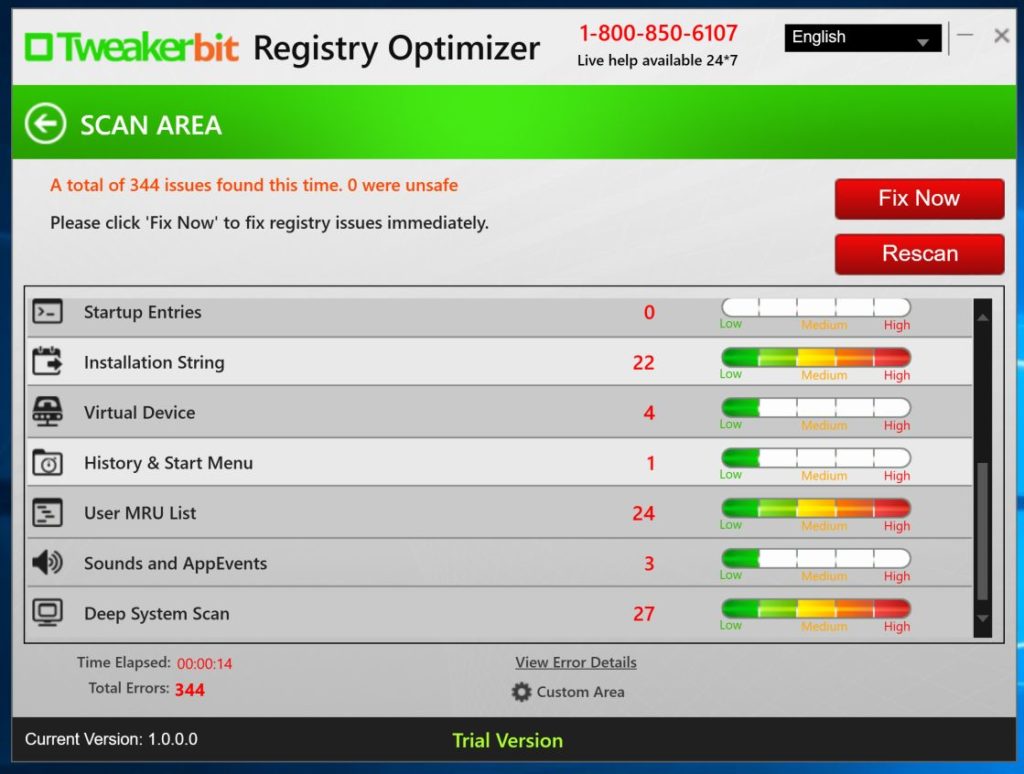The Newz Finder extension will supposedly bring news search and reading direct to your address bar. When you type in to search for news, it will bring latest headlines to your autocomplete suggestion.
However, Newz Finder has been found to be a browser hijacker that will attempt to commandeer your browser search and homepage to – search.mybrowsingsafety.pro. This browser hijacker will display unwanted ads, and its fake search engine will send you to malicious websites to get money from you or infect your computer further. It may also prevent you from changing your settings back.
Newz Finder is usually installed through bundled software without you knowing. Remove it immediately.